Allowlisting
Stream Engine implements an allowlist (whitelist) mechanism that limits API access to the platform. This means that you must allowlist domains that access the platform. Also, if you use Postman, see the instructions in this article.
To allowlist domains:
-
In Stream Engine, go to Channels.
-
In a given channel, click ... (options) > Settings.
-
Go to Custom Domain > Whitelist Domain
-
Enter the domain name. For example, docs.videoflow.io
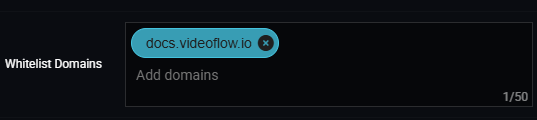
-
Click Done.
Allowlist the Stream Engine docs domain
To test the API within the Stream Engine docs, you must allowlist the docs domain. To do so:
In Stream Engine, go to Channels.
- In a given channel, click ... (options) > Settings.
- Go to Custom Domain > Whitelist Domain
- Enter the domain name: docs.videoflow.io
- Click Done.
Using Postman
Postman can be used to test the Stream Engine API but you must set the Origin header.
To set the origin header in Postman:
-
In Postman, set up the API.
-
In the Headers tab, add a header with the key
Originand vaulehttp://vfchannel.io/.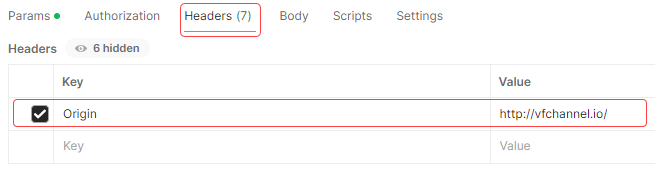
Updated 8 months ago