Player privacy
Each player has two privacy states: Private or Live. When a new player is created it is by default private.
Changing the player privacy
To change the player privacy, click the privacy button in the player row under the Privacy column:
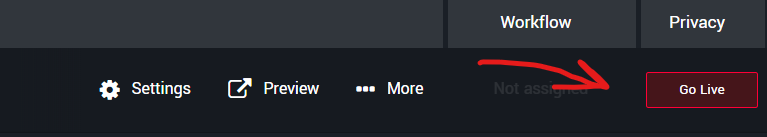
Privacy modes
Private
When a new player is created it will be private. This means that you and other registered users that are a part of your workspace will have access to this player and will be able to see and interact with content. If you share a private player non-registered viewers they will get an error message saying that content is not available.
Use cases
- You are in development stage and would like to work on the experience before sharing it with the world.
- You are finished with and live streaming experience and would like to take it offline
- You went to use the player in a limited environment. For example you would like to use the player as an overlay in OBS that is running on the same PC where you have already logged in to Videoflow.
Live
When you change the privacy of a player to Live, it becomes public to the viewers. Any one with a link can have access to the player. The viewer does not have to be registered or logged in to Videoflow to see and interact with content in the player.
Use cases
- You have done with your development state and like to share the experience with the world
- You'd like to share you progress with someone who is not a Videoflow user. Note that in this case you can also use the unlisted link of the player that can be found in the Player Settings.
Updated 8 months ago